MetaTrader 4 (MT4) platform allows you to download historical data for all pairs, at 1-minute intervals.
To download all historical data from MetaTrader 4, perform the following steps:
Tools > Options
A window will open, click the Charts tab
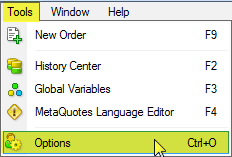
In the fields Max bars in history and Max bars in the chart, enter the largest number allowed (9999999999999), to obtain the maximum available data. After you click OK, the system will change this number to 2147483647 – the Maximum bars the system can display.
Click OK.
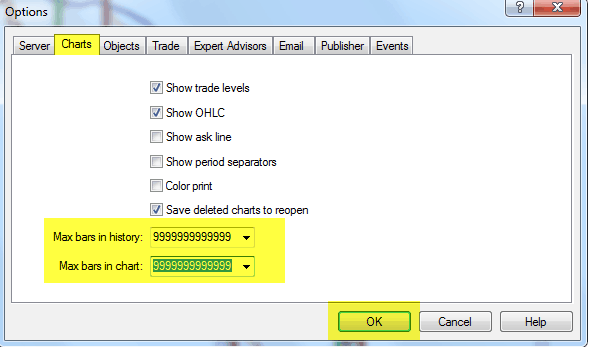
Now close MetaTrader, and re-open it.
Click Tools > History Center
A window will open. Click Forex and mark the pair you wish to update, for example, EURUSD, double click the selected pair and mark 1-Minute (1M), ensure that it is marked as appears in the image.
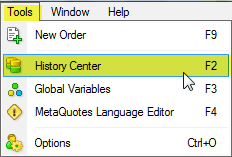
Verify that the header at the top of the window lists the desired pair and time frame. (History Center: EURUSD, M1)
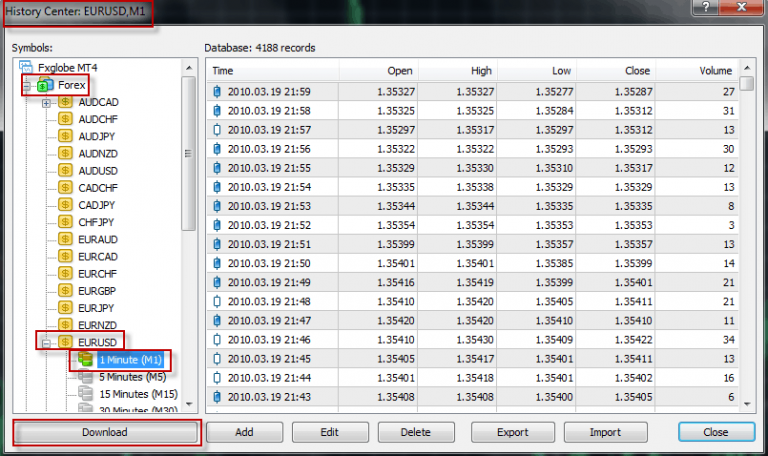
Now, click Download.
A window will open. Click OK and the data download process will begin.
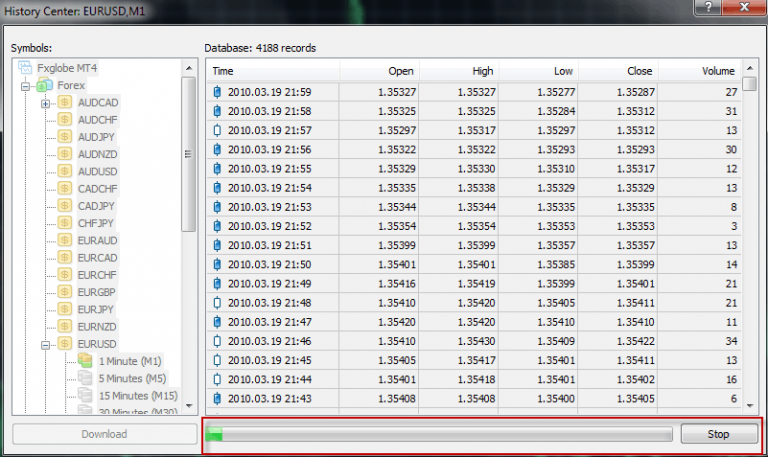
At the end of the download process, note that the number of records has changed after the download, increasing from 4,188 to 3,782,978.
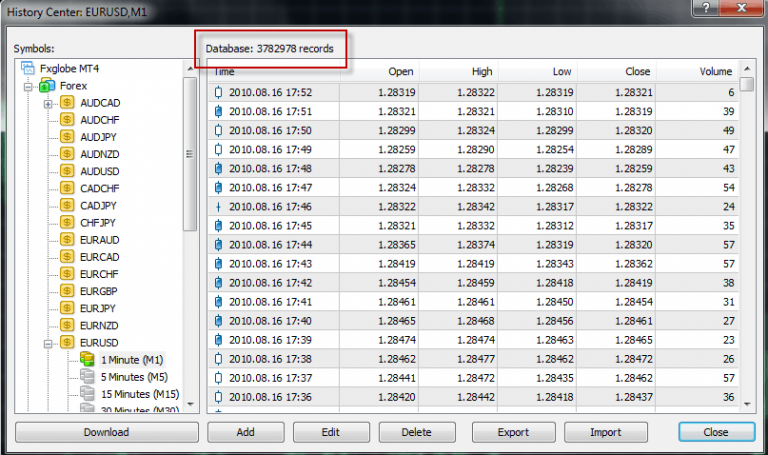
Shut down and restart MetaTrader 4 an additional time.
Once the software restarts, open a chart for the pair and time frame you have downloaded and verify that historical data is on the chart
Historical data for EUR/USD at the time frame of M1 starts on September 30, 1999, or thereabout.